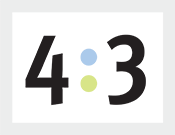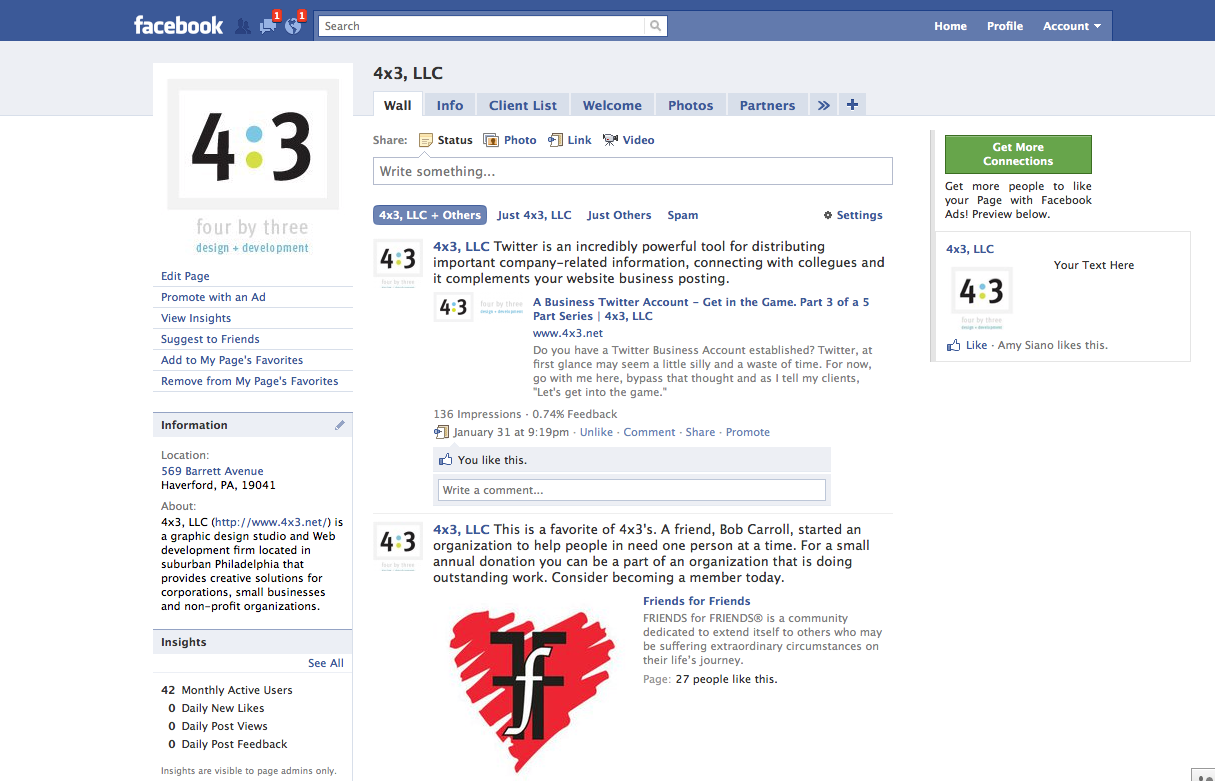
This is the first in a five part series on social networking and your website. So you think you're all set and humming in Facebook. Maybe you're not as on top of it as you think.
#1 The Facebook Business Page
5 Ways to Draw Them In to Your Website 'Socially': Part 1
I went to the beach the other week - Sea Isle, NJ. It just so happens that friends of the family were staying in Ocean City. Our family trekked from Sea Isle to Ocean City on Thursday of the week's stay to visit. The story is that I haven't seen most of them since the 70s. Both of our families used to rent separate houses at the shore in Ocean City at the same time each summer. Their five and our eight hung out during the summer months. Both families are high energy so the stories - they are a many. It was a lot of fun to see them and my Mom especially enjoyed seeing her old friend after so many years.
When we returned to Sea Isle that evening, I showed my Mom how I was about to 'friend' the girl that I knew from their family with my iPhone. Turns out Ellen has her own business (Bare Bones Biz), so I showed my Mom the steps to buy one of the books she had written through her website with my phone. My Mom is in her eighties. She remembers going to the beach in the 30s. She remembers watching the radio. By the time I checked out for the book purchase, Ellen and I were 'friends' on Facebook.
The Facebook phenomenon
Most of us know the Facebook phenomenon. I try not to get sucked in, but it happens. I find myself reconnecting with friends from my youth and college that I've lost track of and posting silly photos of my children for all to see. I love that my cousin I hardly see and a friend from Texas 'like' my posts and comment at how my kid's goofy face looks just like mine.
But it's the Facebook page that I'm here to talk about and help you understand. So, here we go ... just follow the steps and you'll have a page for your business in minutes ... or STOP RIGHT HERE ... and send me and email me: siano@4x3.net I'll do it for you.
Create a Facebook Page for your Business
Step 1: Go to 4x3, LLC's Facebook Page
I opened a new window for you.
Step 1.1: Like my Page.
Click the button next to the title of the page: 4x3, LLC with the thumbs up Like button. This isn't really a step ... just shameless 4x3 self promotion. After all that is the purpose of all this. You want to get people to Like your page then you can send them information about the stuff they already said they like. We'll get into that a bit more as we go ...
Step 2: Click 'Create a Page for My Business'.
Next, pick the type of page, the name and confirm you are the official representative.
Step 3: Now you're home free.
Follow the 'Welcome to your new Page. Let's get started!' I recommend all 6 steps.
1. Upload an Image
2. Provide some basic information
3. Post status updates
4. Add Like Box
5. Set up your mobile phone
6. Connect to Twitter (we'll get your Twitter account up in the segments to come)